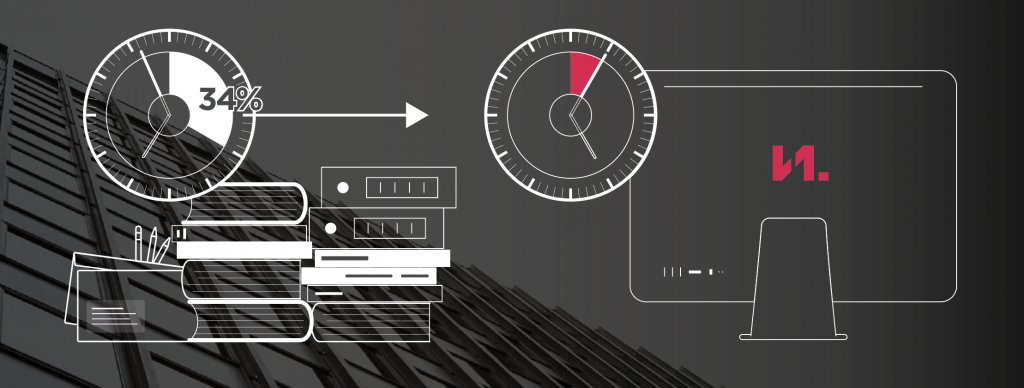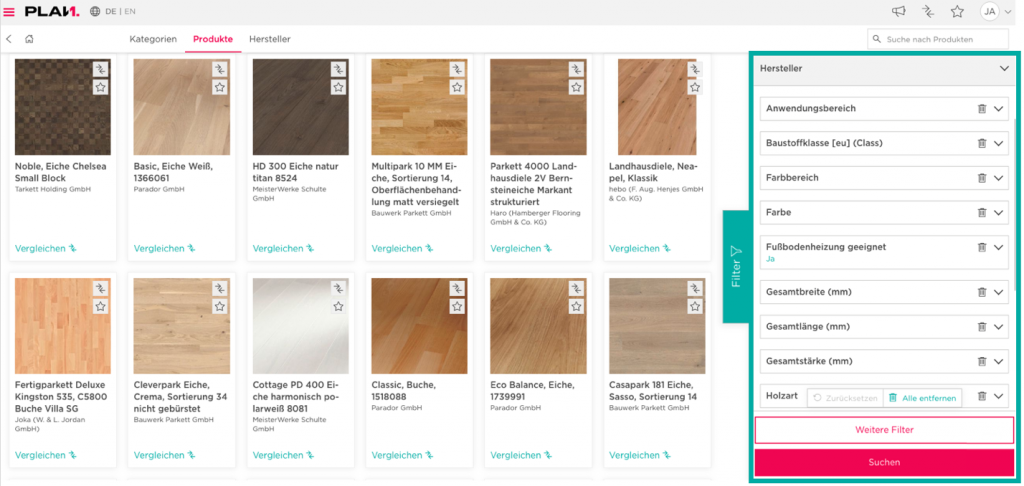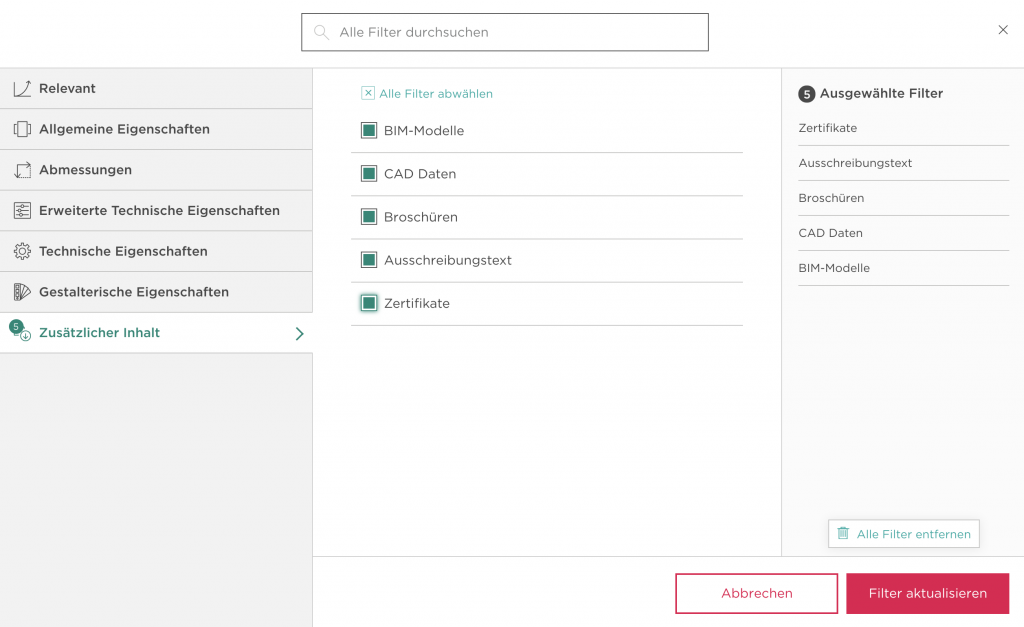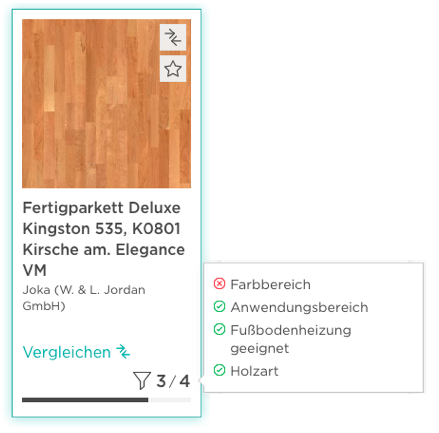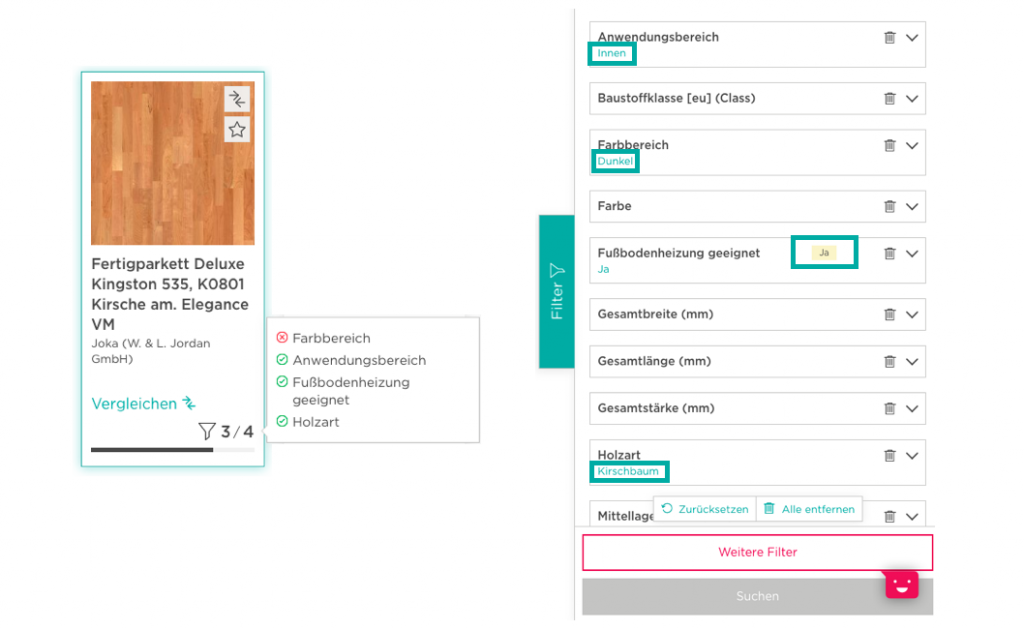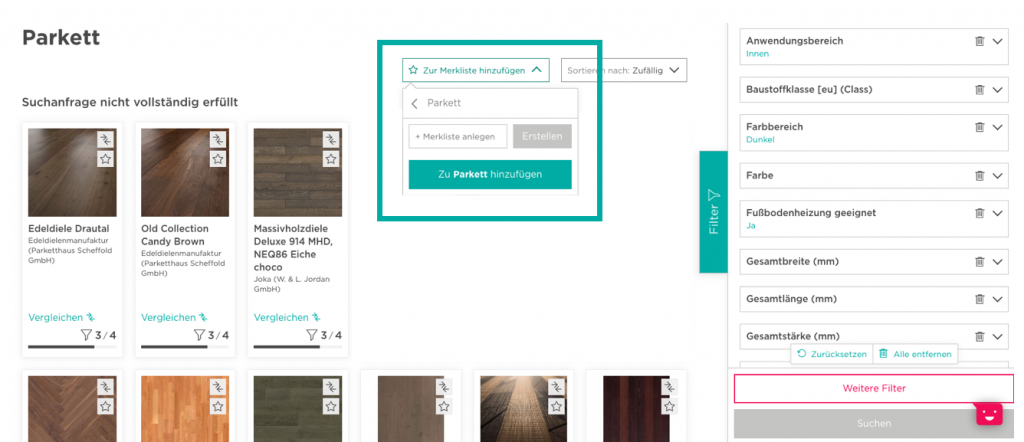5 steps to the right building product
This is just how easy product research is with Plan.One
Let’s be honest: How much time do you spend searching for suitable building products? According to our survey among 400 architecture firms, it’s about a third of your office day. Because when you come across the supposedly perfect product for your individual building project, it’s not uncommon for the big disappointment to follow: that one teeny specification doesn’t fit the project and your search starts all over again. We say “No more, this waste of time doesn’t have to be!” and show you how Plan.One can help you find the right building product in seconds.
With our filter you become master of the offer on the market
1. Via the category tiles or the category tree in our navigation you get to the desired category overview page. Here, a filter menu with a variety of filter options is available on the right-hand side of the screen.
2. you are looking for products of a concrete manufacturer? No problem, in the upper area of the filter mask you can limit your search to one or more manufacturers.
3. You want to display products that meet a concrete requirement of your project? To do this, use our relevant filters below the manufacturer filter, which vary depending on the category and usage behavior. For example, in the category flooring > parquet is often filtered by the suitability for underfloor heating, we show this filter property initially.
4.You are missing a filter? A click on the button “More filters” is worthwhile! A comprehensive collection is waiting for you here. This is so diverse that we have clustered the additional available filter properties for a better overview.
If you only want to display products for which, for example, the matching BIM model, a certificate, the CAD drawing or the matching tender text are available for download, you can make a note of this here. To do this, add the desired properties via the “Update filter” button and define the range of values that comes into question for you and your project.
5. When all filters are set and defined, start the Search via the button of the same name.
In our results overview you will find product tiles – and a lot more information
On the search results page, we sort the products in descending order according to the degree of fulfillment of your requirements. The filter icon at the bottom of the product tile thereby shows how many of your set filters are covered by the product.
If you move the cursor over it, we will display additional information. With the help of the green checkmarks and red crosses, you can see at a glance which of the previously filtered properties are fulfilled or not. The gray question mark indicates that the manufacturer has not specified this property.
As long as you are with the mouse on a tile, we additionally deposit your filter in the filter mask colored. In addition, we display the respective expression within the range you specified.
Sample with Excel? Water under the bridge
Why not save your project requirements on a personal Plan.One watch list? We offer you the possibility to save not only products but also your search request in a watch list. Important to emphasize: We save your search criteria, not the search result. This has the advantage that new products are also taken into account when your saved search query is executed. So you can always discover new products within your search and check in temporal intervals, whether these cover your requirements possibly even better.
Your benefits at a glance
► Our filter function is versatile, unrestricted and offers you a quick way to find the right product.
► The filter icon shows you at a glance how well the product fits your requirements and whether they are met.
► Use the hover effect to fade in additional details quickly and easily. To do this, hover your mouse over the product tile or the filter icon.
► You can easily save the search query in your personal watch list. In this way, you can discover new products again and again.

Celine Brand
Content marketing manager and social media expert for the construction industry.